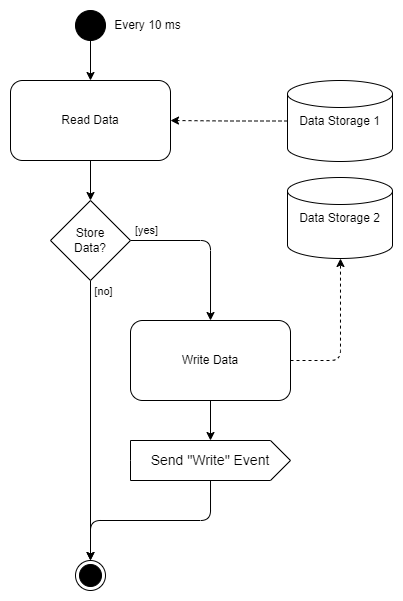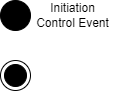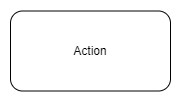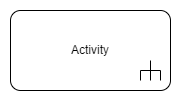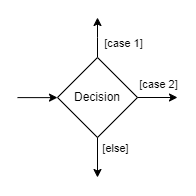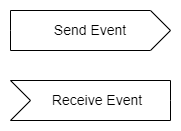Entry and Exit |
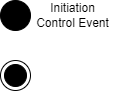
|
The activity starts at the entry point. It is required to define the initiating control
event. Please note, that there must be at most one start node in an activity. The exit node ends the activity. Avoid multiple end nodes, but in some cases multiple end
nodes can make a diagram more readable. Adding a label to the exit node is optional.
|
Action |
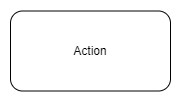
|
Element in the control flow that requires an active resource (e.g. CPU) to create some type
of results (e.g. output data, event); must have at least a control flow input and output. Merge actions as far as possible to reduce complexity (abstraction). Do not mix non-safety/non-security related and safety/security related actions in one
element.
|
Activity |
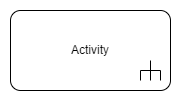
|
This element refers to another activity diagram. Splitting the content into several diagrams
can help to reduce the complexity and avoid repetitions. |
Decision |
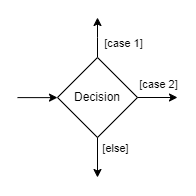
|
|
Events |
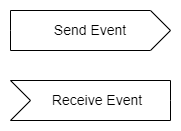
|
Events can be sent and received in the same or in different diagrams. |
Fork and Join |

|
Forks and joins are used to model asynchronous behaviour. |