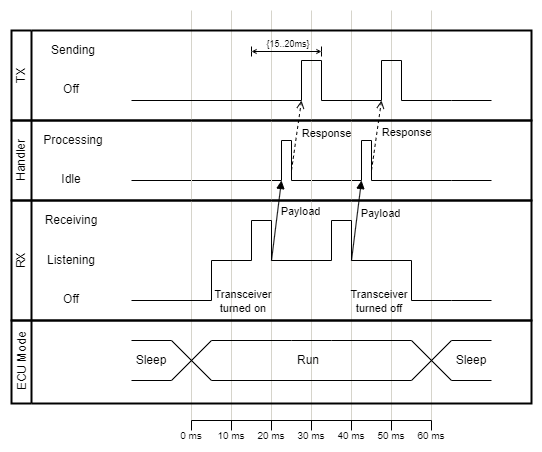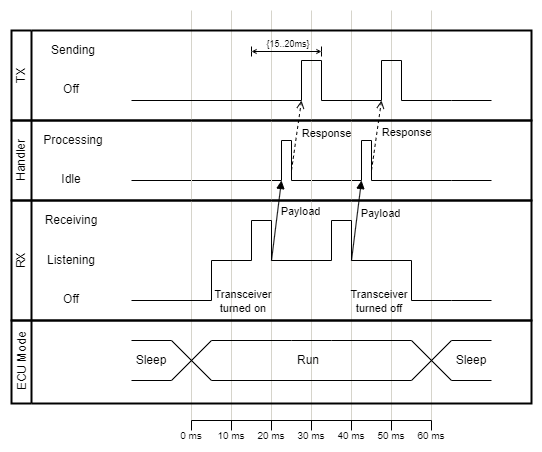Lifeline |
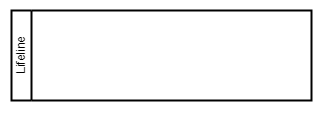
|
The lifeline represents an individual participant in the interaction. It is aligned
horizontally and read from left to right. |
States |
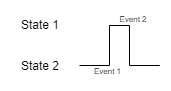
|
States are represented by a state lifeline, which shows the change of state of an item
over time. Optionally, the reasons/events for a state change can be specified. |
Values |

|
Values are represented by a value lifeline. In contrast to the state lifeline, many
different values can be modelled. |
Duration Constraint |
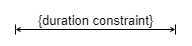
|
Constraints for a duration can be very useful. Ranges can be specified with .., e.g.
{n..m}. |
Synchronous Message |

|
If states and values from different participants have a direct dependency, the transitions
can be modelled with synchronous messages. |
Asynchronous Message |
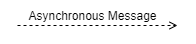
|
If a reaction is not immediate, e.g. if a response is sent by another task or process, use
the asynchronous message arrows. |
Timing Ruler |
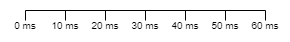
|
The timing ruler is optional, but recommended. The appearance of the ruler can be adapted to
the diagram, it may have gaps or variables like t and t+1. |