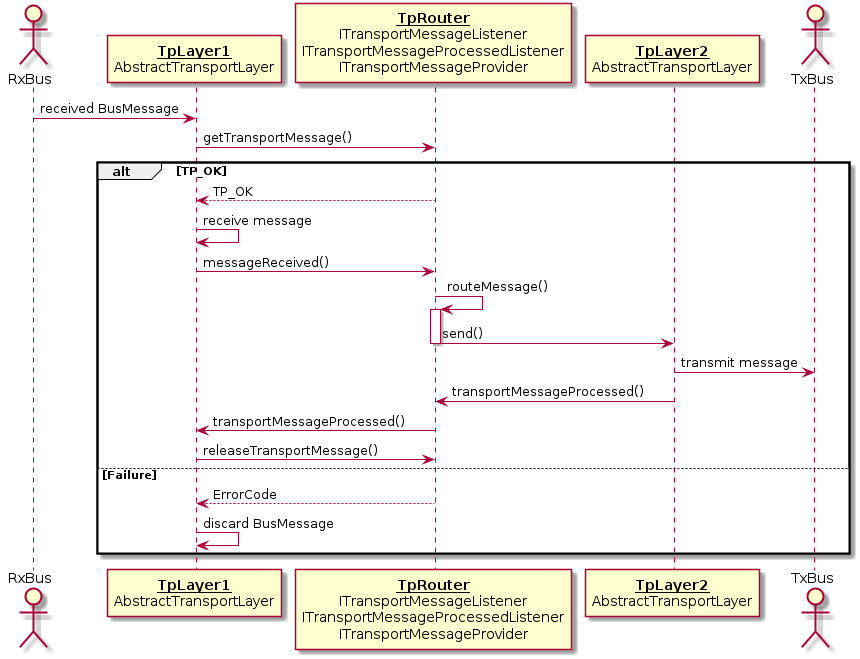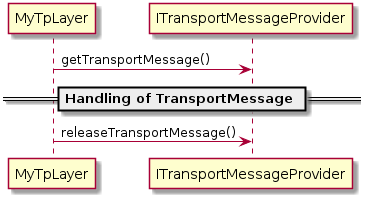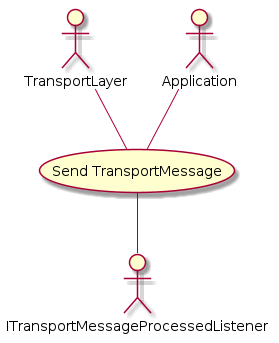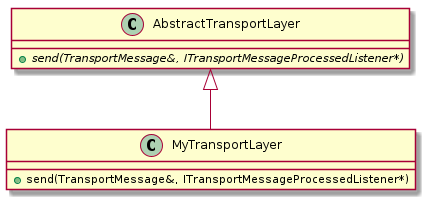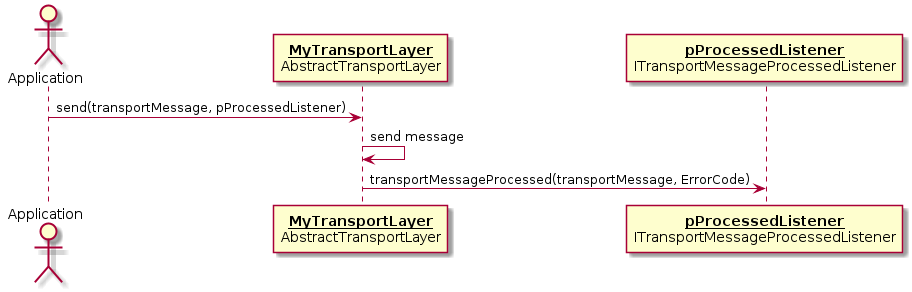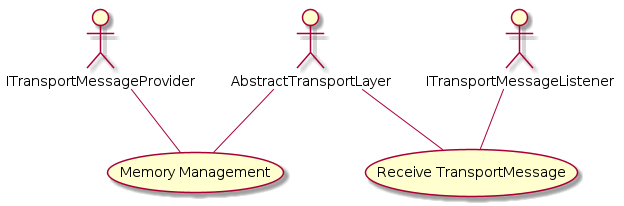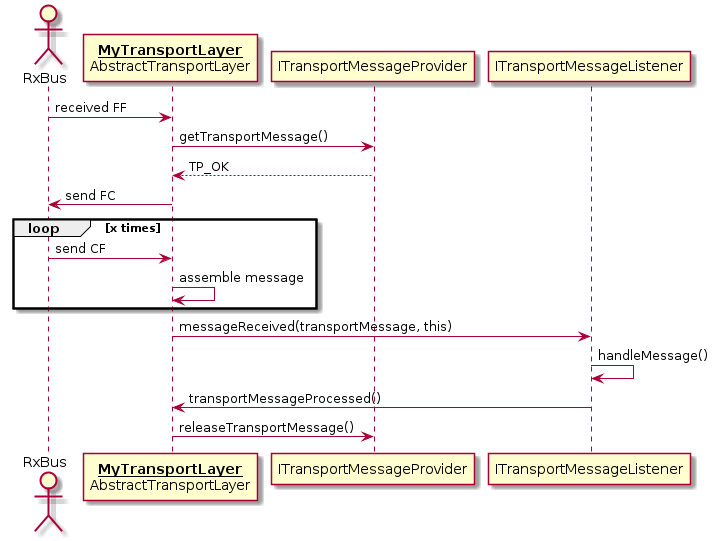transport - Transport Library
The module transport provides classes that deal with bus independent large messages.
On a bus like CAN these messages need to be split into small frames and this is done by a so called
transport protocol. So in general a transport protocol assembles bus specific frames with a limited
payload into larger chunks of data. A typical use case is UDS requests and responses where large
messages are sent to an ECU e.g. during flashing.
Architecture
There are only a few interfaces that need an implementation to start sending and receiving of a
TransportMessage.
TpRouting Example
The following sequence diagram provides an overview of how a routing from one bus to another works:
Memory Management
A TransportMessage needs a considerable amount of memory and in most cases it is impractical to
provide this memory in the instances of the TransportLayers. As dynamic memory allocation is not
allowed the interface ITransportMessageProvider provides functions to encapsulate the management
of the TransportMessages.
There is a clear design rule: The instance that calls getTransportMessage() also has to call
releaseTransportMessage(). This is also true in case any error occurs, when a
TransportMessage gets passed around. This can be tricky because we do not use exceptions.
So you need to make sure the instance that initially requests the TransportMessage is always
notified to release it.
Example
Implementing a transport layer
The base class for all transport layer implementations is ::transport::AbstractTransportLayer.
A transport layer encapsulates the bus specific handling of frames to accumulate a larger message.
It is therefore associated with a ::common::busid::BusId which is a required constructor
argument.
Transmitting data
The only pure virtual function in AbstractTransportLayer that needs to be implemented
is send() which shall transmit the data provided in the first argument’s TransportMessage
to the underlying bus system.
As sending such a message normally is an asynchronous process, the second argument of type
ITransportMessageProcessedListener can be used to notify the sending instance that the data
has been transmitted. Errors that happen while sending the data can be reported by either
synchronously returning the appropriate AbstractTransportLayer::ErrorCode or asynchronously
through the transportMessageProcessed() function.
TX Example
Here’s an example of how classes interact when a message is sent:
Receiving data
Typically a transport protocol on a frame based bus consists of different frame types. Standards like ISO-15765 (CAN TP) define how these frames are built. They also define the maximum amount of data that can be transported in one segmented message, in case of CAN TP this is 4095 bytes. A first frame (FF), as the name suggests, first frame of a large message, includes the information how long the total frame will be. This allows a transport layer to allocate the required amount of memory after receiving only one frame and not to waste memory by requiring the whole 4095 to be reserved. Normally transport protocols also provide a way of flow control. This means putting a sender on hold while no memory for receiving more data is available. In CAN TP this is done via flow control frames (FC). The remaining data is then transmitted in so called consecutive frames (CF).
As learned above, the memory management is done by an instance of ITransportMessageProvider.
This allows a CAN TP layer to handle N parallel receptions with the static memory of just
N * sizeof(FF).
RX example
Here’s an example of how classes interact when a message is received:
![[transport] --> ITransportMessageListener
[transport] --> AbstractTransportLayer
[transport] --> ITransportMessageProvider
[transport] --> ITransportMessageProcessedListener](../../../../_images/plantuml-afed638d16581b9cf688933b9bf444b66d1c5ca6.png)